Work Smarter, Not Harder: AI in Task Automation and Intelligent Scheduling
Tired of spending hours on project plans and task updates? Discover how AI can automate, optimize, and transform the way your team works—no fancy tools required.
AI IN PROJECT MANAGEMENT
Grant DeCecco
6/3/20253 min read
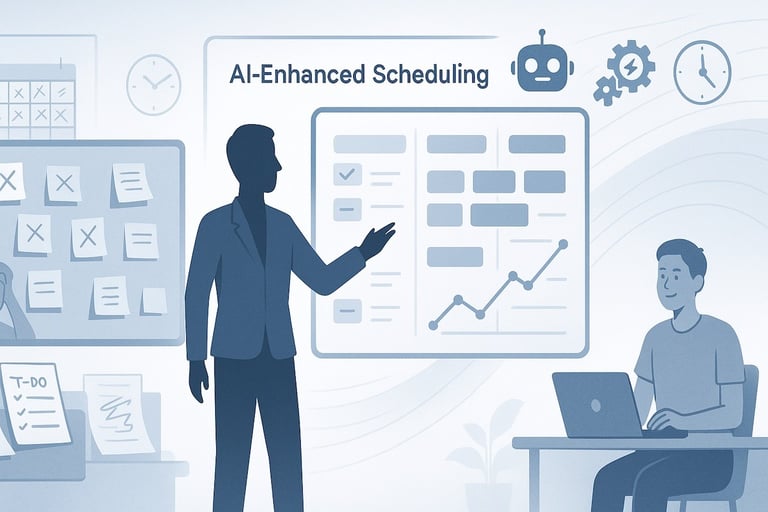
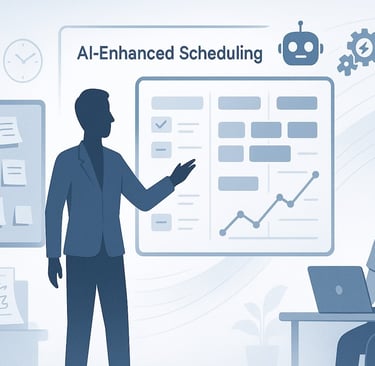
Work Smarter, Not Harder: AI in Task Automation and Intelligent Scheduling
How today’s smartest PMOs are using AI to plan, prioritize, and deliver faster than ever before
My name is Grant DeCecco, and I've spent the last 20 years helping organizations evolve through digital transformation. Today, I’m focused on the most significant shift of our time: how artificial intelligence is fundamentally reshaping the way we work, think, and solve problems.
If you’re still spending hours breaking down project plans, updating task statuses, or adjusting timelines manually you’re not alone. But you don’t have to be.
AI is here to help.
The Problem: Too Much Time Lost on Task Management
Let’s be honest:
Project plans take too long to build.
Subtasks get missed or duplicated.
Status updates are inconsistent.
Reprioritizing work after delays creates more delays.
This isn’t just inefficient it’s risky. When teams spend time managing work instead of doing it, delivery suffers.
The AI Advantage: From To-Do Lists to Intelligent Execution
Here’s what modern AI can do for your project workflows:
Automated Subtask Creation
Tools like Asana Intelligence and ClickUp Brain can take a single line task and automatically generate subtasks, dependencies, and effort estimates based on prior patterns (source, source).Natural Language Scheduling
Jira's Atlassian Intelligence lets you create or adjust workflows using plain English. No scripting. Just type what you want, and it configures rules and deadlines (source).Dynamic Deadline Adjustments
AI tools now monitor task progress and reallocate resources or shift deadlines automatically when slippage is detected.Real-Time Prioritization
AI-powered prioritization tools analyze urgency, dependencies, and team capacity to suggest the next best task for each person.Time Savings
Organizations report saving 30–50% of time spent on task planning and updates, while improving deadline adherence by up to 89% (source).
What You Can Do This Week
1. Audit your current planning process
How many steps are manual? Where do updates fall through?
2. Pick one AI-capable PM tool
Try features in OnePlan, Asana, Monday, or Jira. Start with task generation or scheduling.
3. Use my Custom GPT to explore patterns
Run the prompts below to see how AI can interpret real-world data.
4. Automate one routine
Use Zapier or Power Automate to trigger alerts or create subtasks from forms or requests.
5. Train your team on AI workflows
Show them how to use natural language for planning and updates.
Try It Yourself: AI-Powered Project Data Insights (Custom GPT)
To help you experience what’s possible, I created a sandbox-ready Custom GPT with sample data from multiple projects:
👉 Project Management Assistant (Custom GPT)
This assistant is trained on the kind of Excel and Word documents you’d typically find on a project team’s shared drive status reports, task trackers, risk logs, and meeting notes. It’s a real-world sandbox that shows what AI can do even without a formal project management tool.
If AI can provide this much insight using unstructured documents, imagine what it can do when fully integrated with tools like OnePlan, Asana, or Microsoft Project.
Use this GPT to:
Analyze project trends
Detect blind spots
Test automation prompts
See how AI interprets ambiguous or missing task data
Sample Prompts for the Custom GPT
Use these questions to start a conversation with the GPT and simulate an AI-powered PMO. Follow up with clarifying questions to uncover specific actions you would take to improve project delivery:
Portfolio Level
“Provide an assessment of potential blind spots in management of all project.”
“What trends are there in risk management across projects?”
Project Level (Project Orion)
“Considering at all data for project Orion, what scheduling issues exist?”
“How many days can project Orion's schedule be reduced with limited risk?"
"Do you see any reporting issues with project Orion"
"Create a bar chart showing resource allocation by week for project Orion"
Final Thought
We don’t need to manage projects the way we did five years ago.
AI gives us new tools not just to automate work, but to plan smarter, adapt faster, and execute with clarity.
If your PMO wants to deliver with greater precision and less overhead, AI is the accelerator.
Want help mapping out your first step? Let’s talk.
— Grant
